UX/UI design brief: Redesigning the Spotify App
Posted on: Jul 19, 2024Tag: UI
Source: Pedzai, C. (2024). UX/UI design brief #8: Redesigning the Spotify App. Retrieved from https://uxdesignmastery.com/ux-ui-design-brief-8-redesigning-the-spotify-app/?related_post_from=4663
Today’s design brief is redesigning an existing platform, Spotify’s music app. You will be using ChatGPT to help you create a sitemap and user flow.
You will use the command prompt to gain valuable information to assist you with this project. You must record the prompts you use and the results in a Google document.
It is essential to use ChatGPT to create design guidelines for your application. The key to making it work for you is your ability to use the command prompts to take your ideas and enhance them. Advice on Colors, fonts, and even layout can be gained via ChatGPT.
After reviewing the following design brief, we will discuss prompts in this project further. A blog post to assist us in this conversation can be found here.
Client: Spotify

Timeline TBD
Objectives
We aim to redesign the Spotify music app to provide users a richer and more personalized music streaming experience. The app should allow users to onboard, discover new music, create playlists, and easily access their favorite songs. “By 2026, the music streaming market is projected to reach $76.9 billion globally.” – Allied Market Research.berg
Success Metrics to Consider:
- User engagement metrics, such as the number of songs listened to and playlists created
- User signups and ratings
- The conversion rate for concert ticket purchases through the app
- Number of app downloads and active users
Target audience
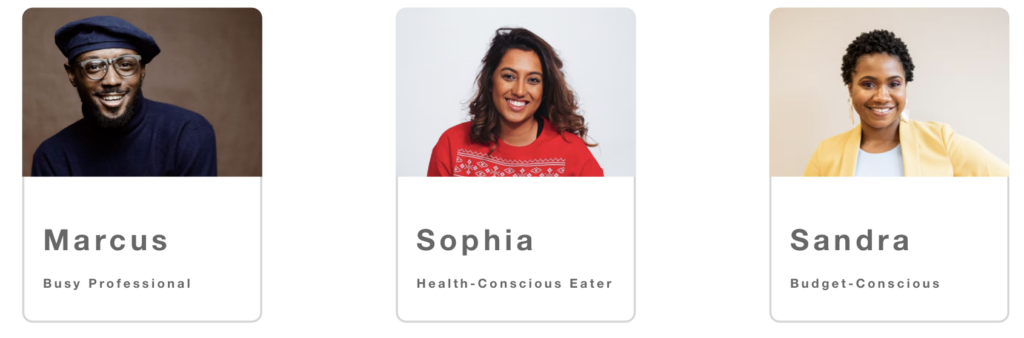
Marcus Lee, 35 | Musician
NEEDS
He likes to create and share his music with others. He wants a platform that allows him to collaborate with other artists easily, share his work, and get feedback from the community. He finds it challenging to get his music noticed in the crowded music industry and struggles to find a platform that caters to independent artists like him.
Sophia Patel, 23 | Music Enthusiast NEEDS
She enjoys discovering new artists and attending live concerts. She also likes to create playlists for different moods and occasions. However, she finds it frustrating when she cannot easily find new music recommendations or when she has to switch between multiple apps to listen to different genres.
Sandra Jenkins, 28 | Fitness Enthusiast NEEDS
She enjoys working out and needs music to motivate her during her exercise routine. She wants a platform that allows her to easily create workout playlists and discover new music that fits her workout style. She finds it frustrating when the music app doesn’t provide enough variety in workout music or doesn’t have features that help her track her fitness goals.
Requirements
Please test our existing app with users to understand how the current functionality could be improved. Address their most significant pain point.
- User-friendly interface that allows for easy navigation
- Ability to personalize music recommendations based on user preferences
- Option to create and save playlists
- Feature for offline listening as a more robust offering
- Integration with social media platforms for effortless sharing
- Ability to purchase concert tickets through the app
Platform
The app should be compatible with either iOS or Android devices. Pay attention to IOS and Android guidelines.
References
These are the references that our company would like the app to follow in terms of structure and layout. It will be your job to replicate something close to these examples but add your creative flair.
- Youtube Music
- Apple Music
- Pandora
Deliverables
- Onboarding screens—These screens introduce the app to new users and explain how to use it. They might include a welcome message, an explanation of the app’s features, and instructions on creating an account.
- Homepage – displays recommended music based on user preferences, popular playlists, and trending songs.
- Search – allows users to search for songs, artists, and playlists.
- Playlist – allows users to create and save their playlists.
- Player—displays the current song playing, its lyrics, and options for sharing or adding to a playlist.
- Settings – allows users to personalize their music preferences, including genre and artist preferences.

