Sources: Lamprecht, E., Emil Lamprecht Writer for The CareerFoundry Blog. (2023). UX vs. UI Design: What’s the Difference? [2024 Guide]. Retrieved from CareerFoundry
UX design focuses on creating a seamless and meaningful user experience by understanding user needs, researching, and designing intuitive interfaces. In contrast, UI design focuses on a product’s visual, interactive elements to create aesthetically pleasing interfaces.
UX design refers to “user experience design,” while UI stands for “user interface design.” Both elements are crucial to a product and work closely together. However, they differ significantly in their roles and focus areas.
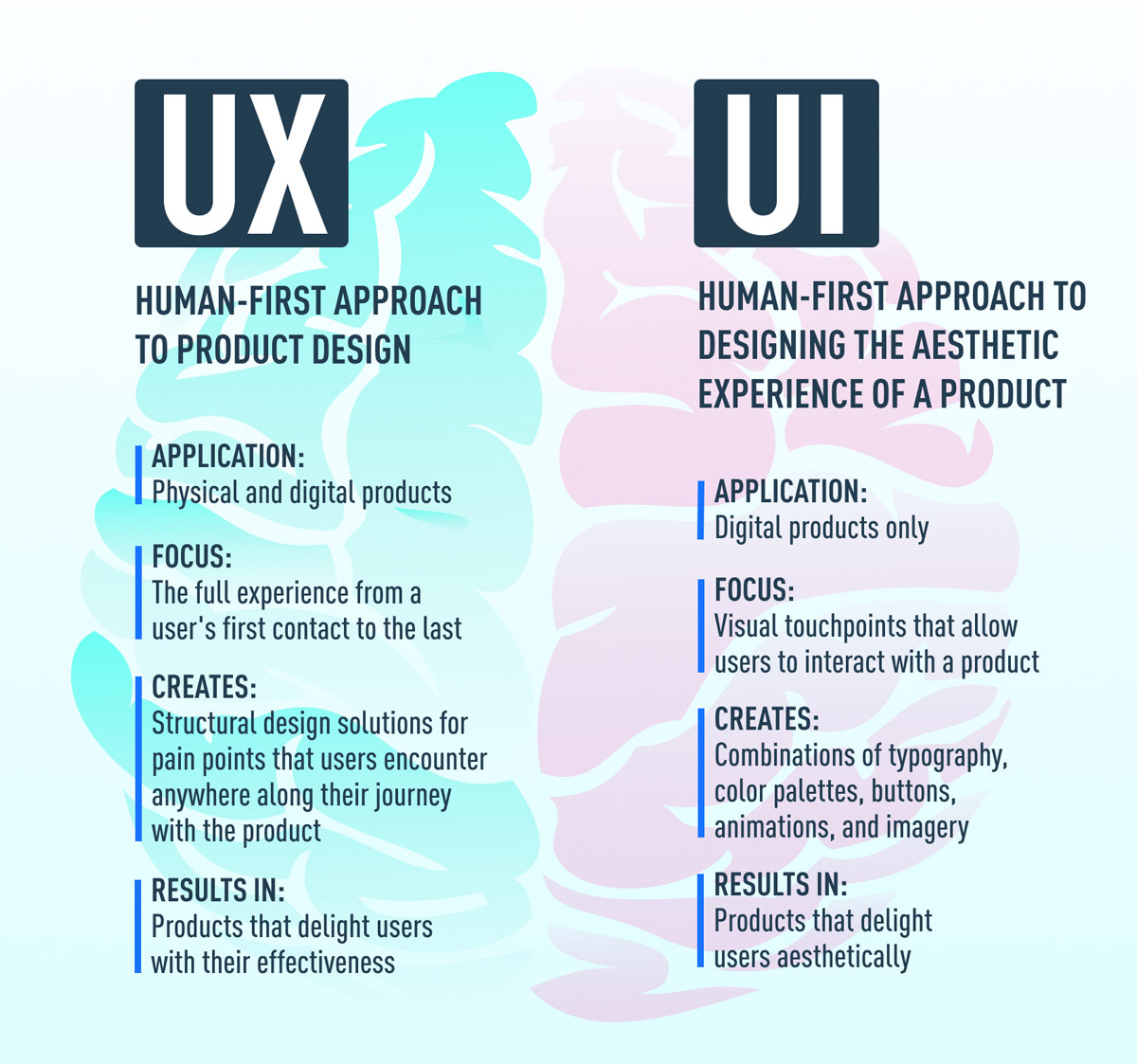
User experience (UX) design is a human-first approach to product design. Don Norman, co-founder of the Nielsen Norman Group Design Consultancy, coined the term in the late 1990s. He describes it as:
“User experience encompasses all aspects of the end-user’s interaction with the company, its services, and its products.”
UX design applies to anything that can be experienced, such as websites, appliances, or even a visit to the supermarket. It’s not limited to digital fields but has found its primary application there due to the rise of the tech industry.
UX designers focus on how an experience makes users feel and how easily they accomplish tasks. For example:
Key areas of UX design work include:
UI design focuses on the visual and interactive elements of a product. This includes buttons, typography, colors, and animations, ensuring that the product’s interface is intuitive and aesthetically pleasing.
UX and UI are complementary but distinct disciplines:
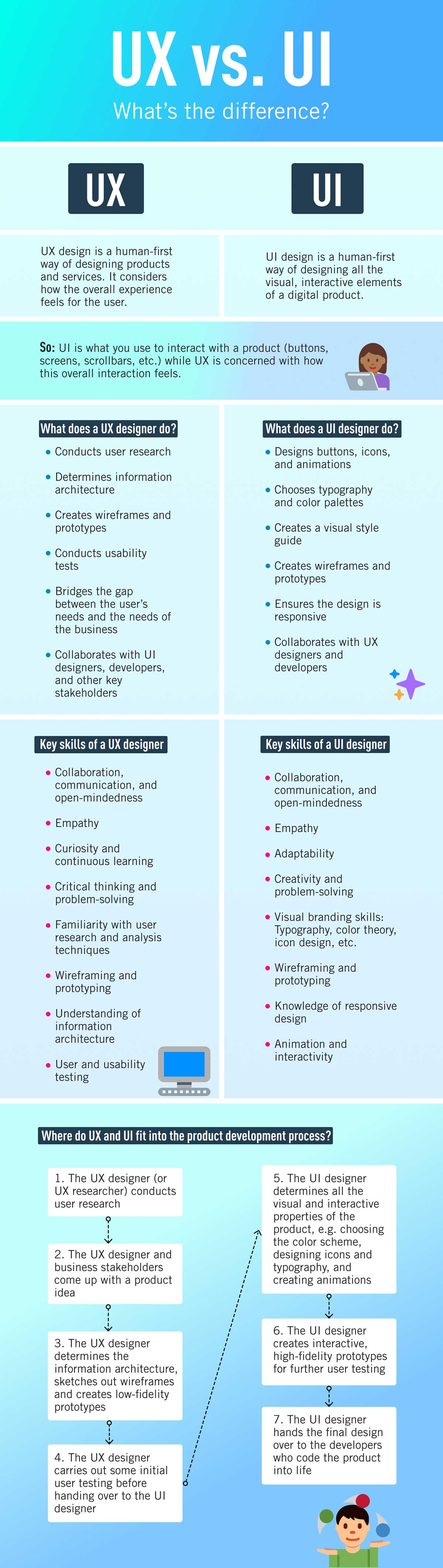
“A great product experience starts with UX followed by UI. Both are essential for the product’s success.” – Rahul Varshney, Co-creator of Foster.fm
Helga Moreno explains:
“Something that looks great but is difficult to use exemplifies great UI and poor UX. Conversely, something very usable but visually unappealing demonstrates great UX but poor UI.”
Many job ads list UX/UI together due to overlapping skills and the relatively new nature of these fields. It’s important to read job descriptions carefully to understand the actual focus.
Deciding between a career in UX or UI? Consider these points:
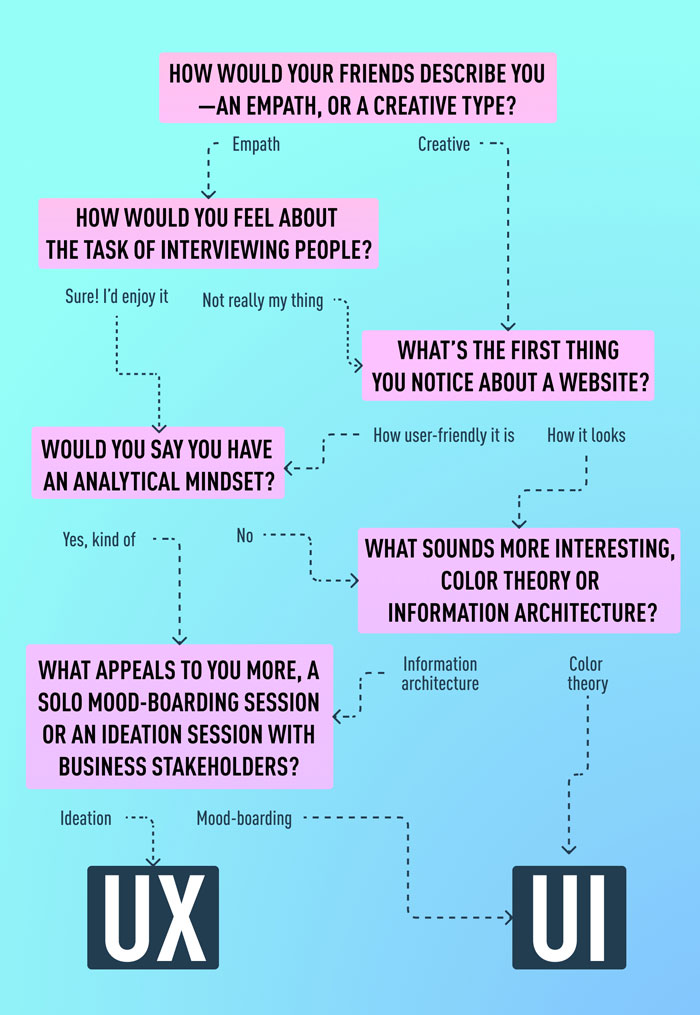
Steps to start your career:
Both paths require creativity, analytical thinking, and a passion for user-centered design.