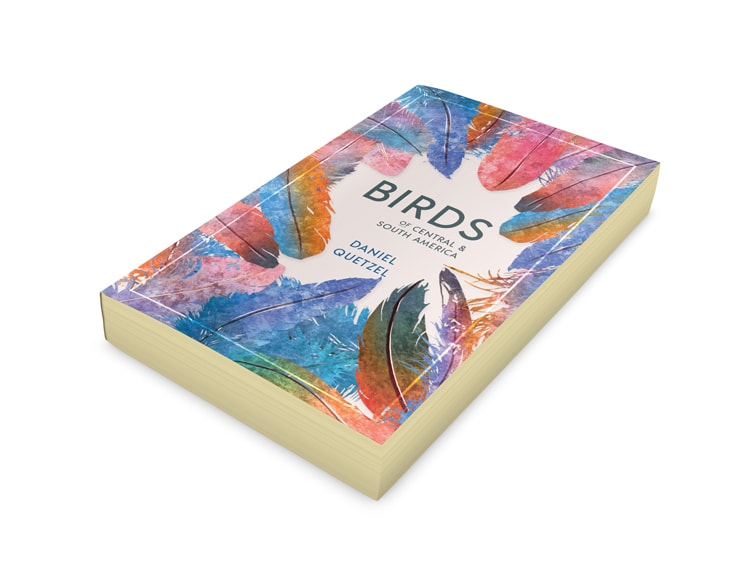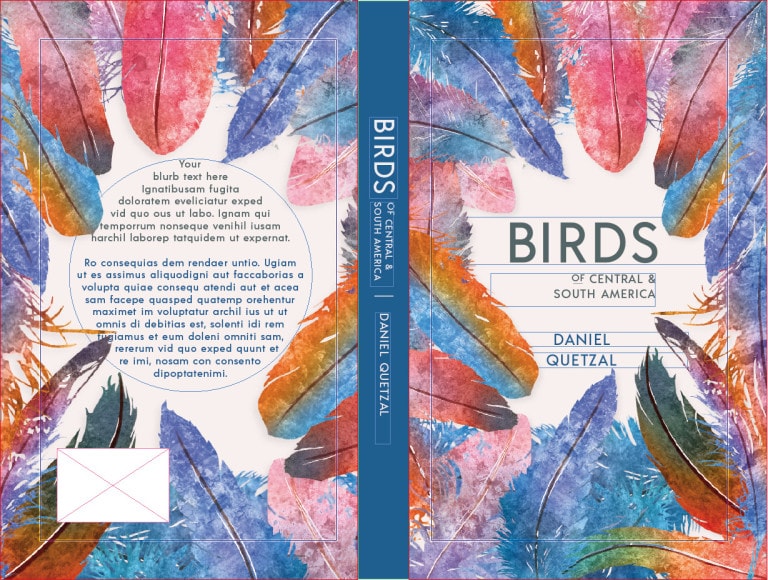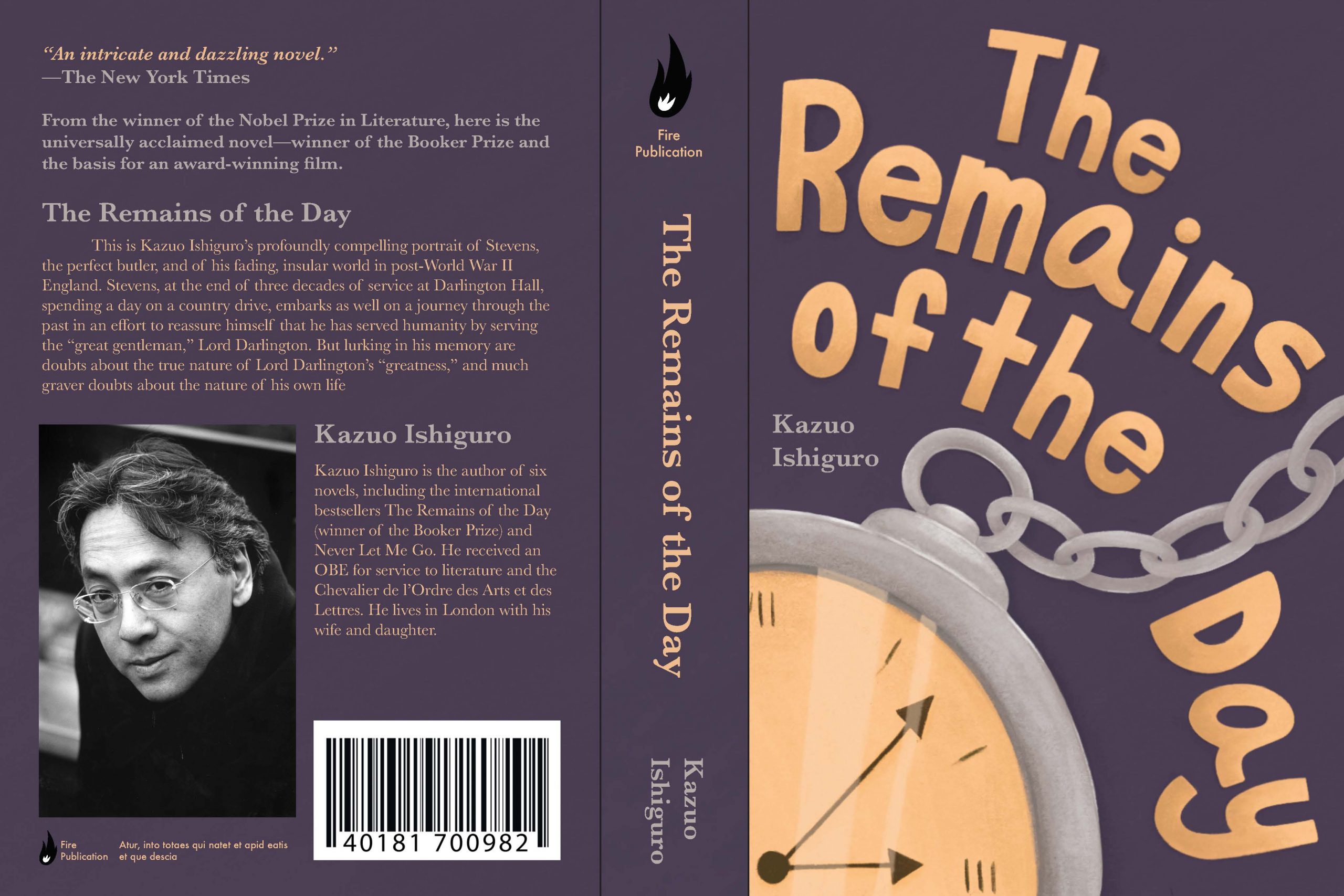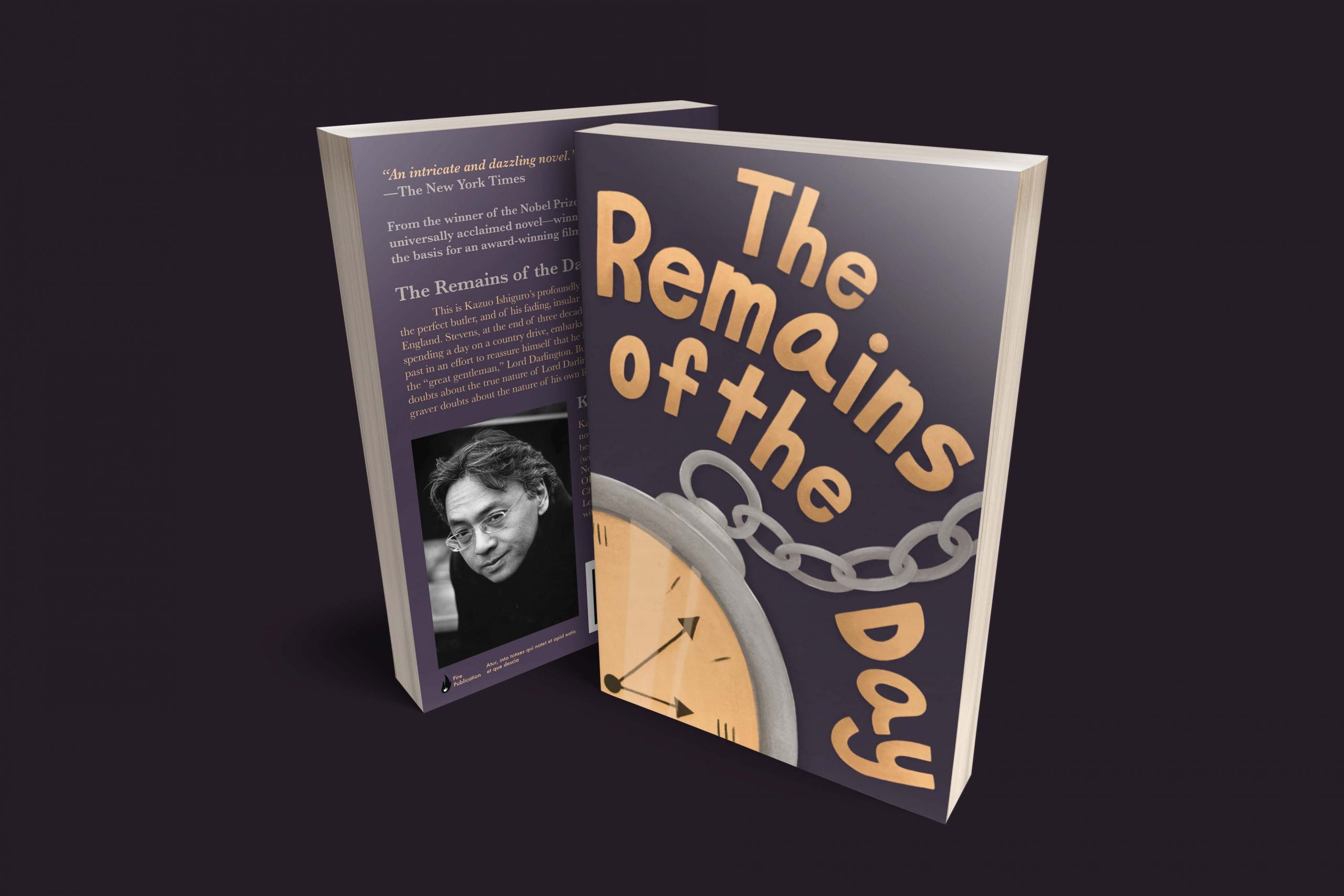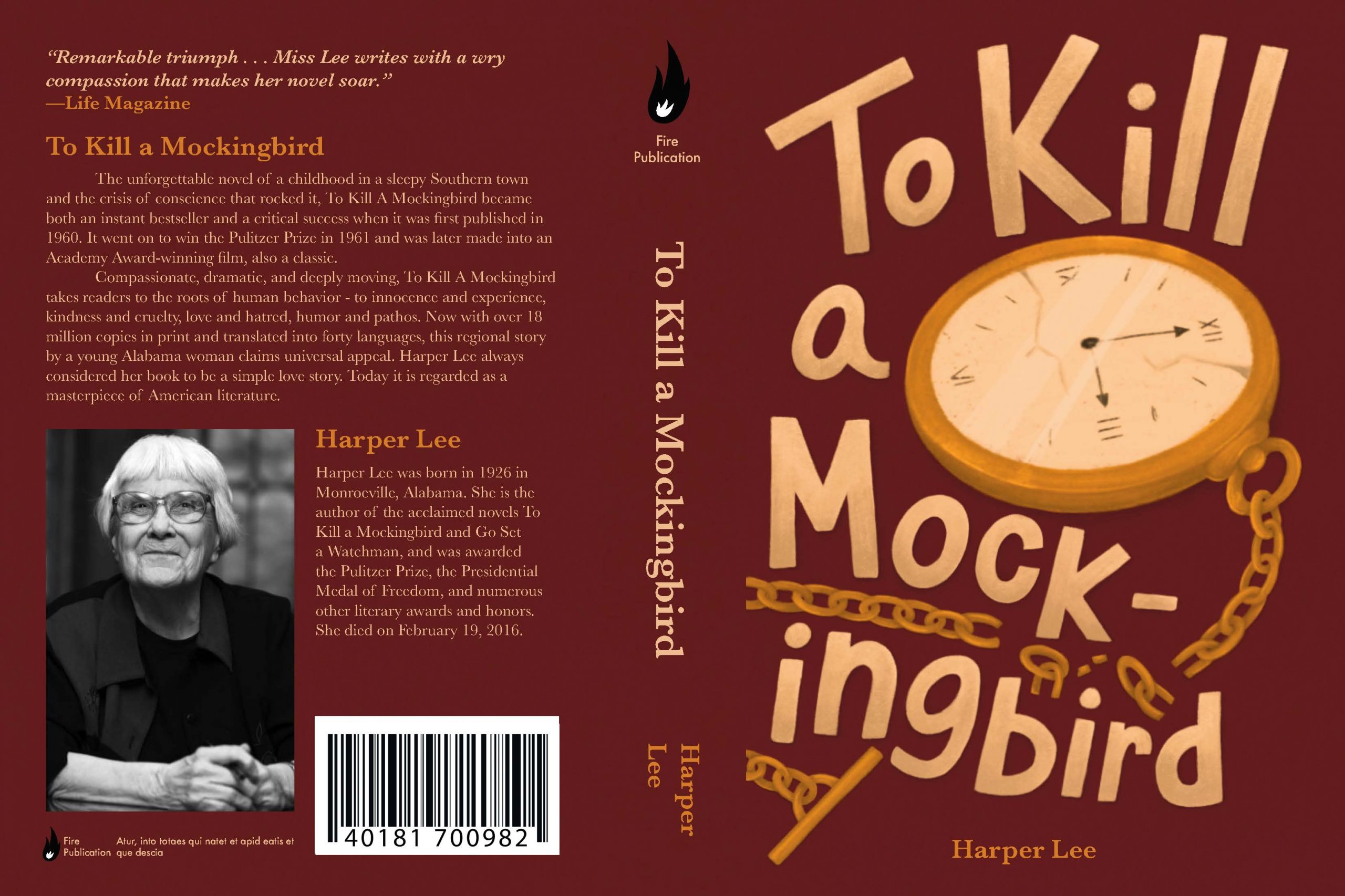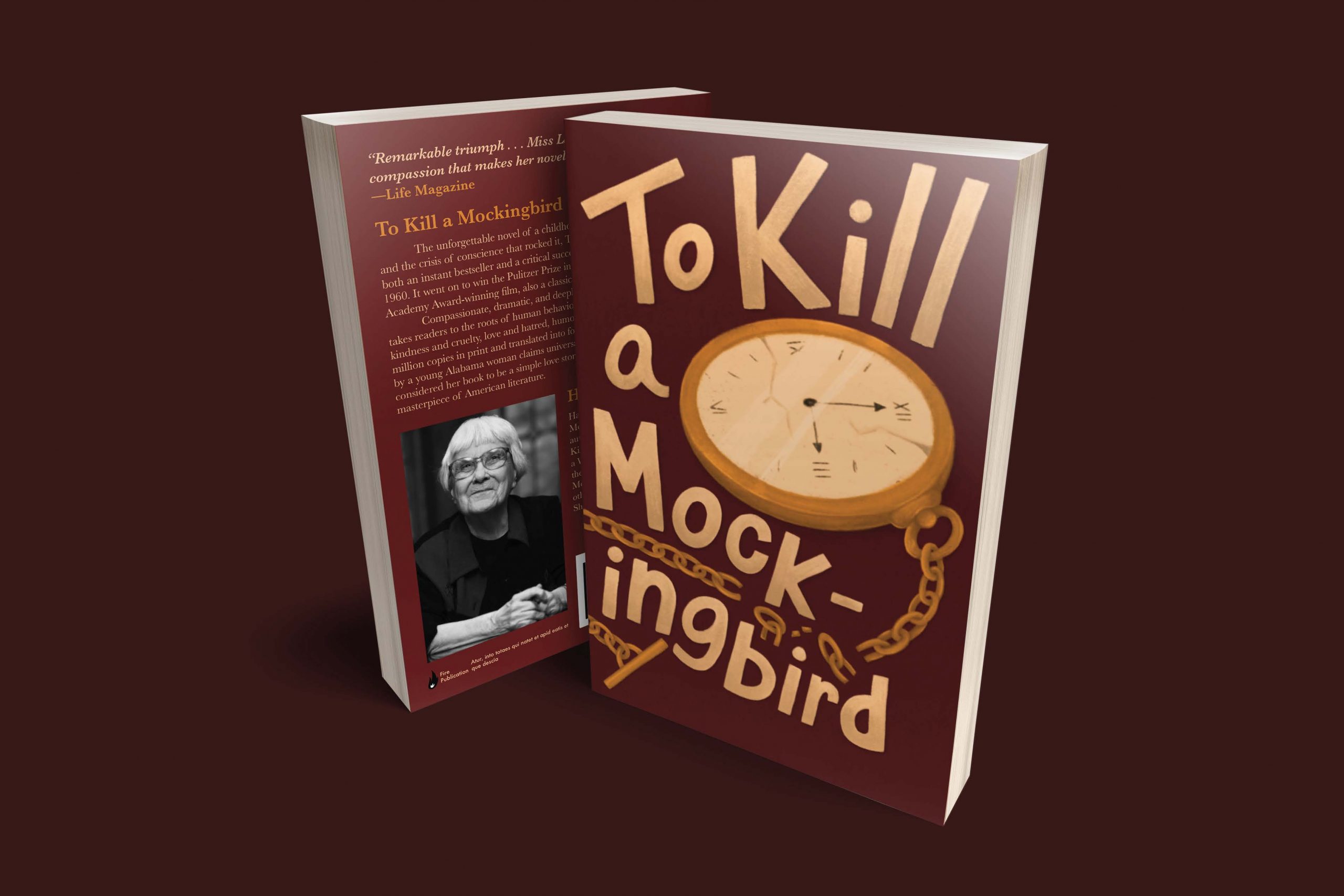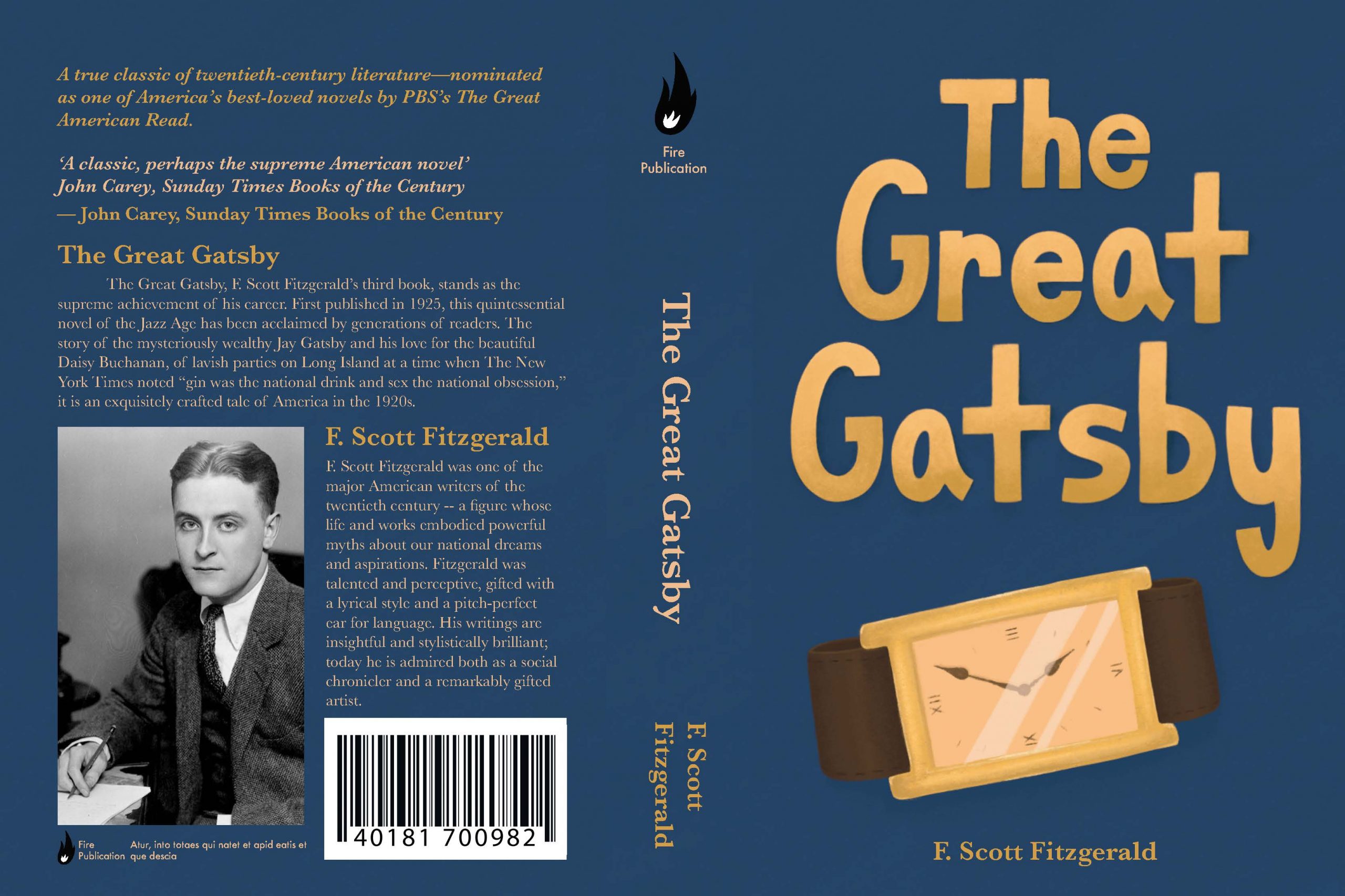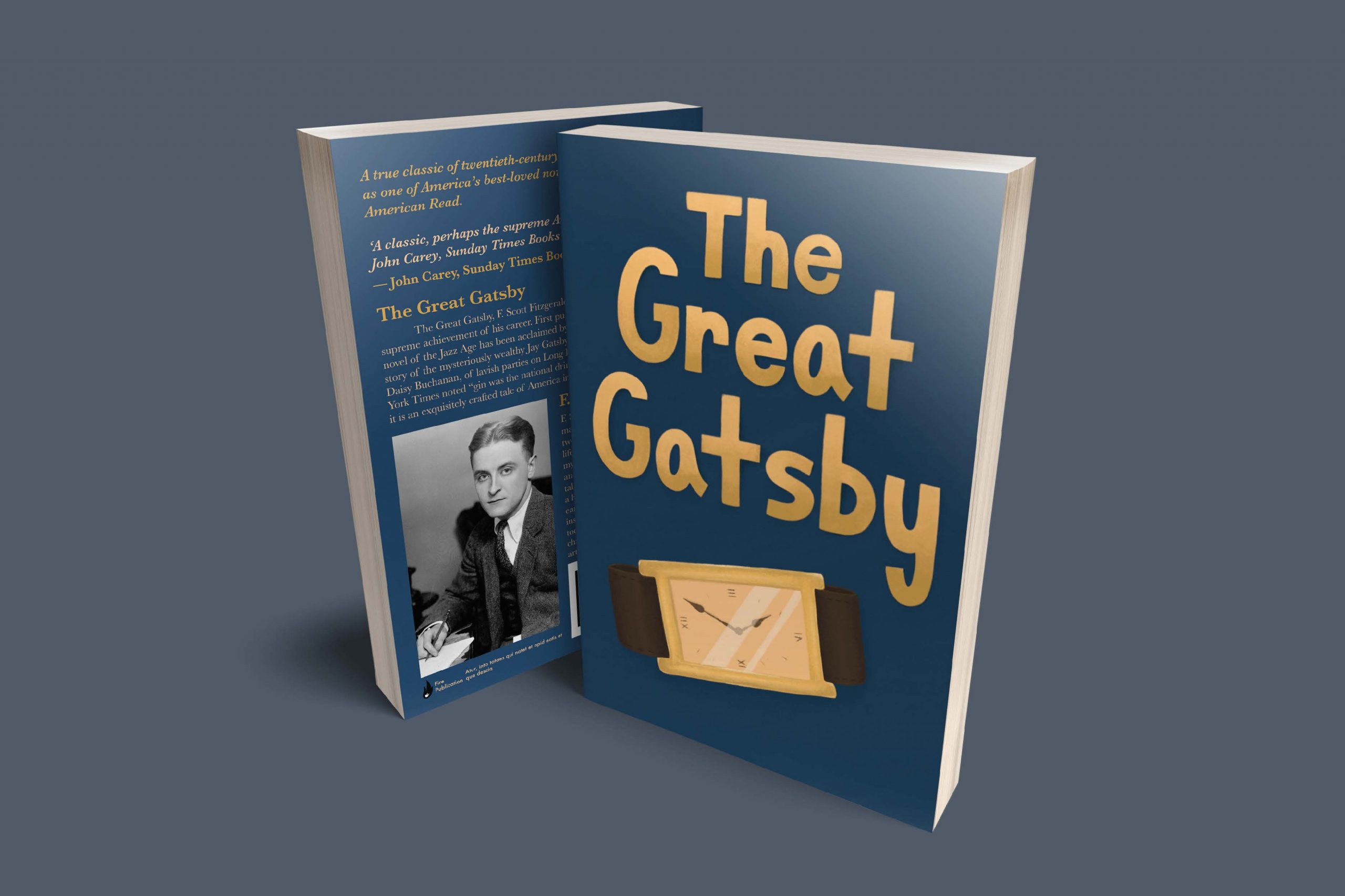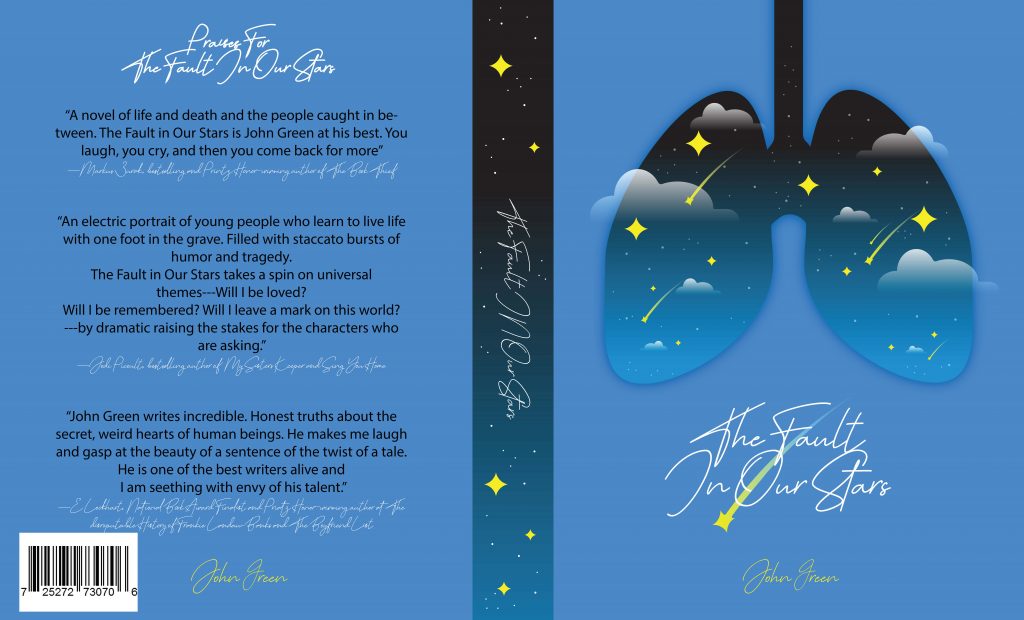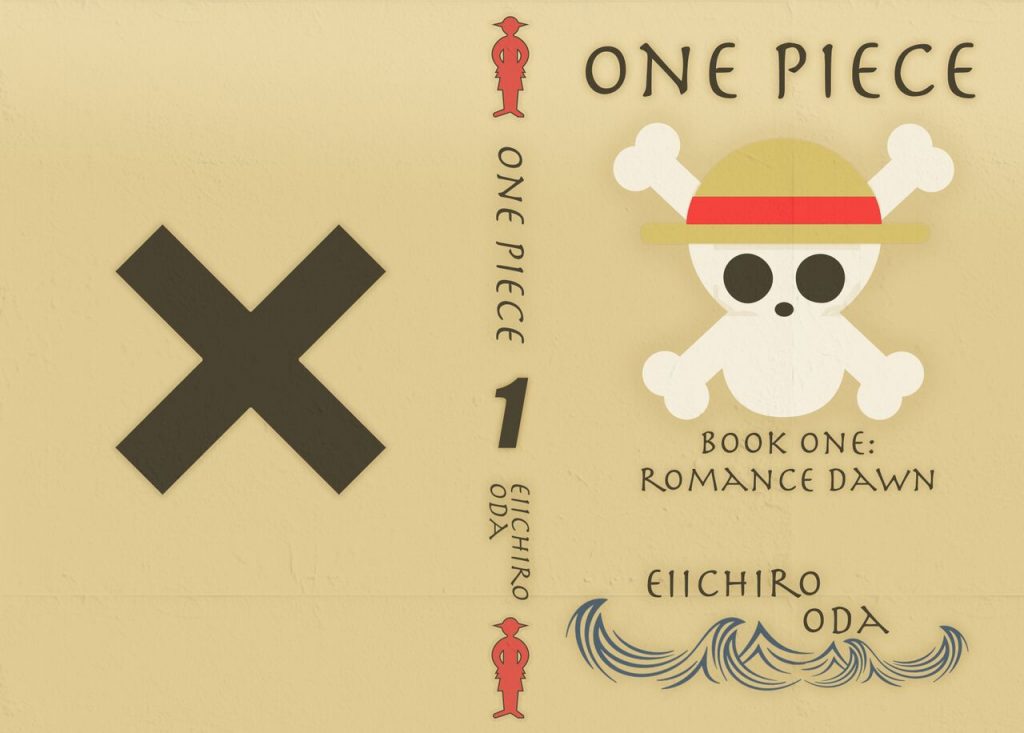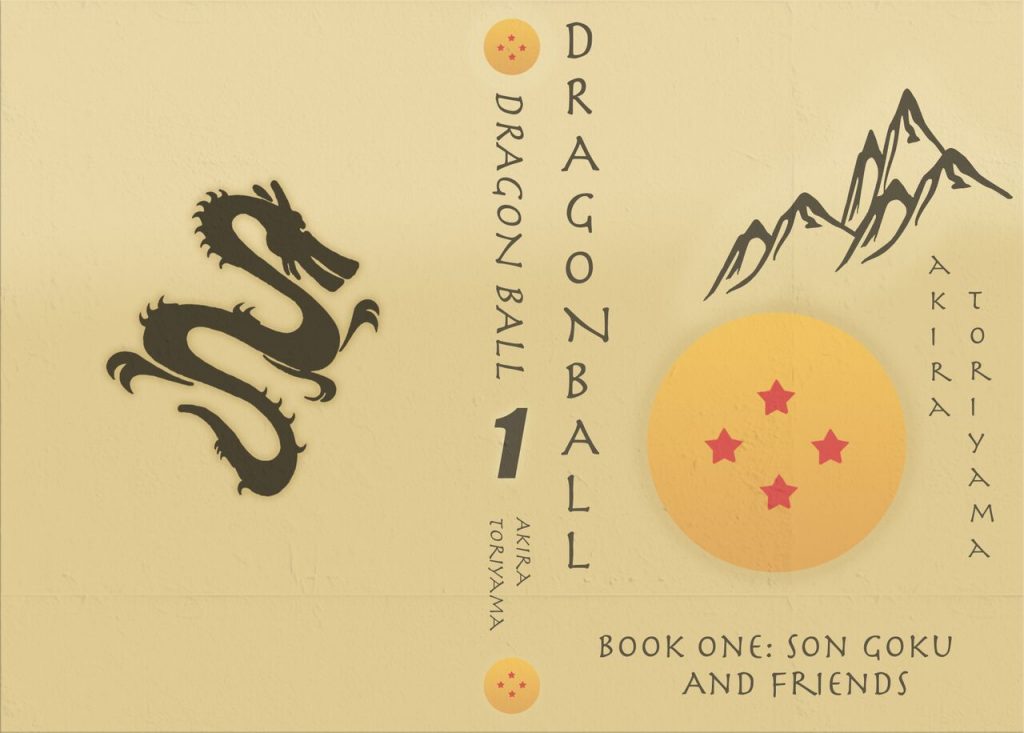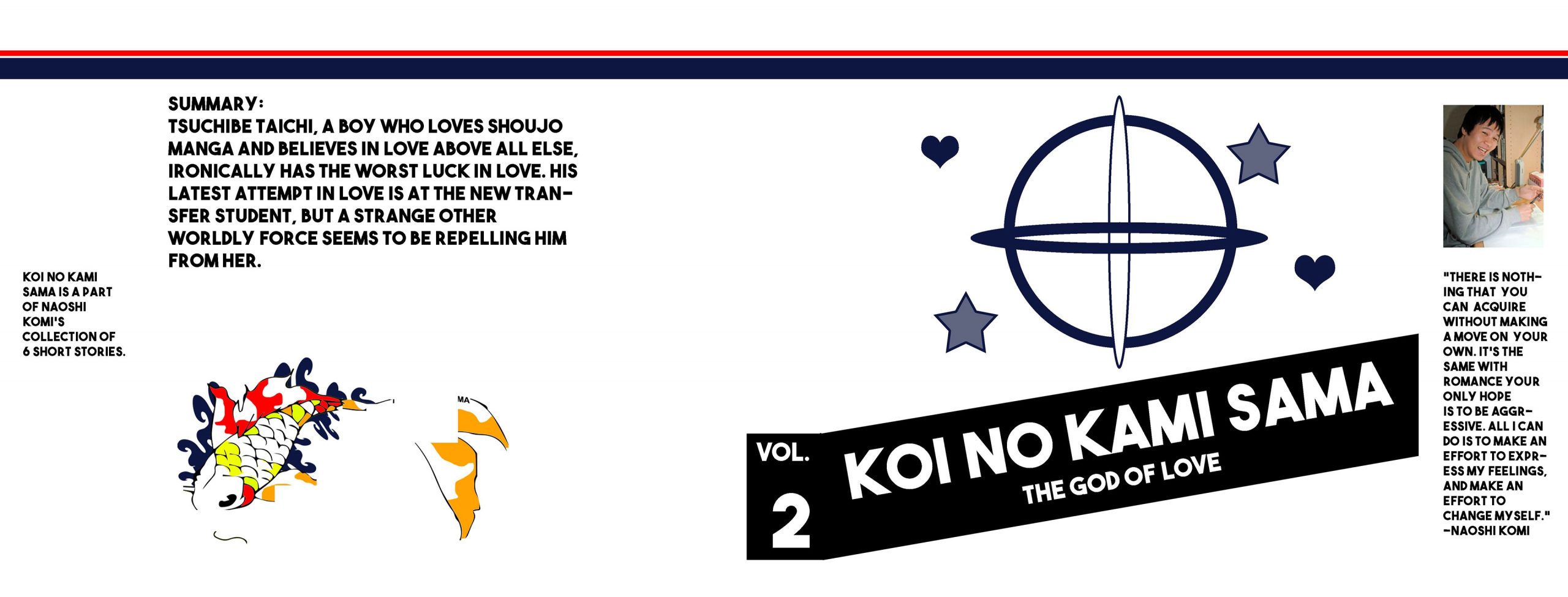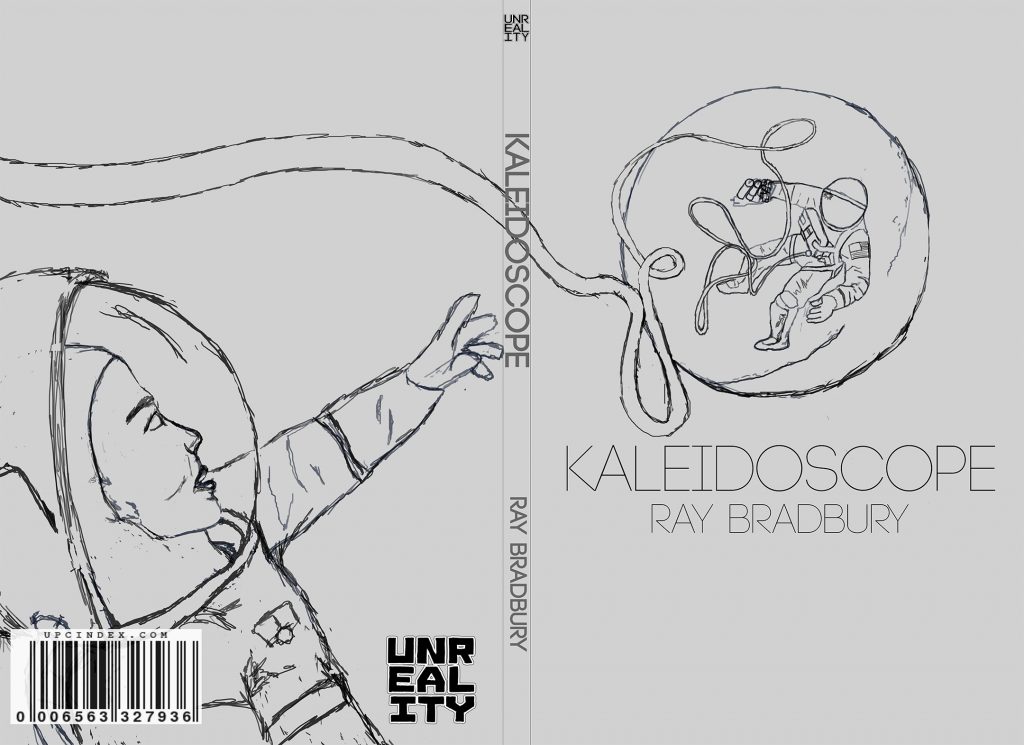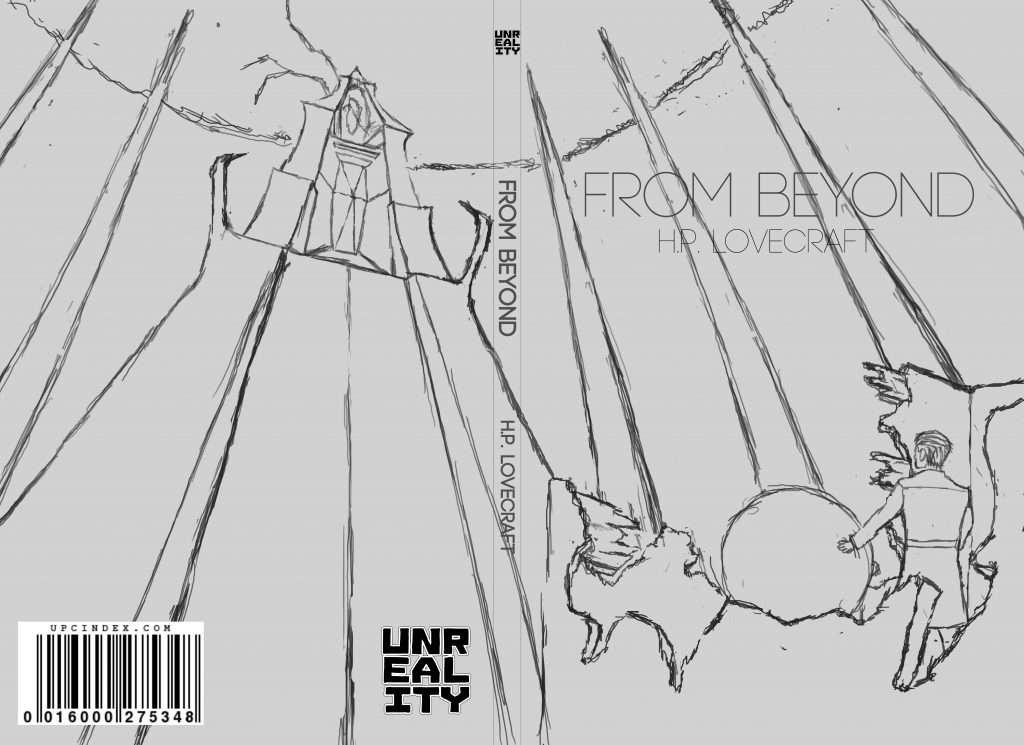Posted on: Oct 23, 2019
Template
ANALYZING BOOK JACKETS AND MAGAZINE COVERS
To Start: Find five examples of book jackets that express the spirit or personality of their Contents. Justify your choices.
BOOK COVER DESIGN SERIES
Step 1
- Select three books written by a different author. Read their works. Research them. Make your preliminary selections on the themes of the book. How do they fit together? How do they differ? Be very specific! Example: Your theme shouldn’t be “anger” it should be a specific type of anger.
- Write a single space half-page single-spaced paper describing your plans for this assignment. Write an objective statement. Define the purpose and function of the problem, the audience for the books, and the information to be communicated.
- Place all your work in a Word Document. Please upload to D2L by the deadline
Step 2
- Design three book covers—one for each writer in your series. Design front covers and spines.
- The covers must be similar in style and yet express the individuality of each writer.
- The logo must appear on each cover in the same position.
- Produce at least two sketches for each jacket that could be expanded into a series format.
- Your solution may be purely typographic, visually driven or type-driven.
- Think about the various ways the series could be tied together:
- Through the use of similar visuals: illustrations, graphics, photographs, typography
Step 3
Step 4
- a. Refine the roughs and create one comp per book.
b. The covers should be 8″ × 5″, held vertically.
c. You may use black and white or full color.
You can download a template here.
This flexible template takes out the technical trickery of creating your own cover design, with a spine that can be resized easily, easy-to-edit layers, and a simple yet stylish design. Already set up for full CMYK printing and including a bleed, you can focus your energies on simply creating a cool design for your cover.
Includes the 2 most common paperback cover sizes: 8″ x 5″
PAPERBACKB-Format
PAPERBACK
(Need a slightly different size? Learn how to resize this template)
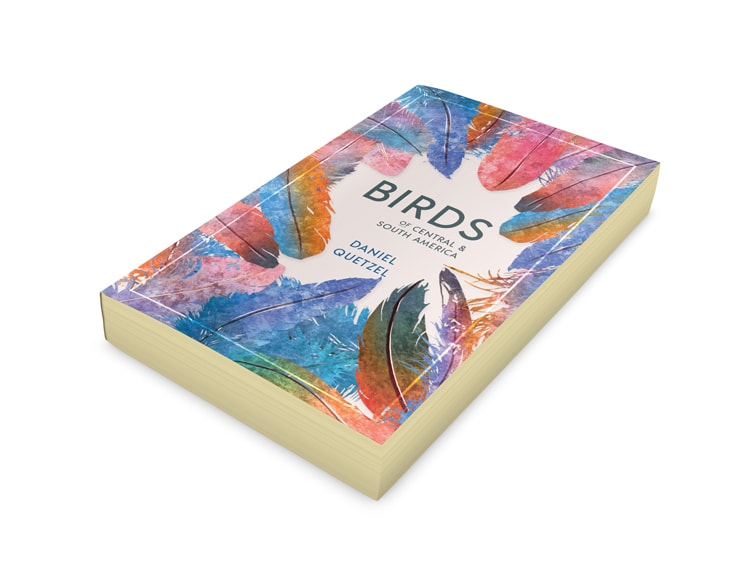
Below you can preview the book cover template, download the InDesign file and find a bunch of helpful tips on how to edit your template in InDesign.
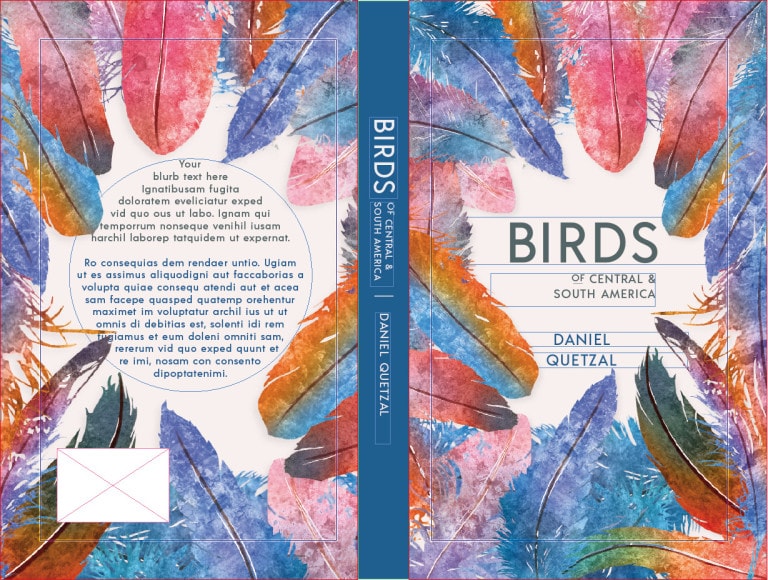
Download this book cover template for free (your download will include an INDD file for InDesign CS6 and an IDML version for opening in InDesign CS4, CS5 or CC):
Download Template
(Want to design the inside pages too? Click here to download the interior template)
Student Examples:
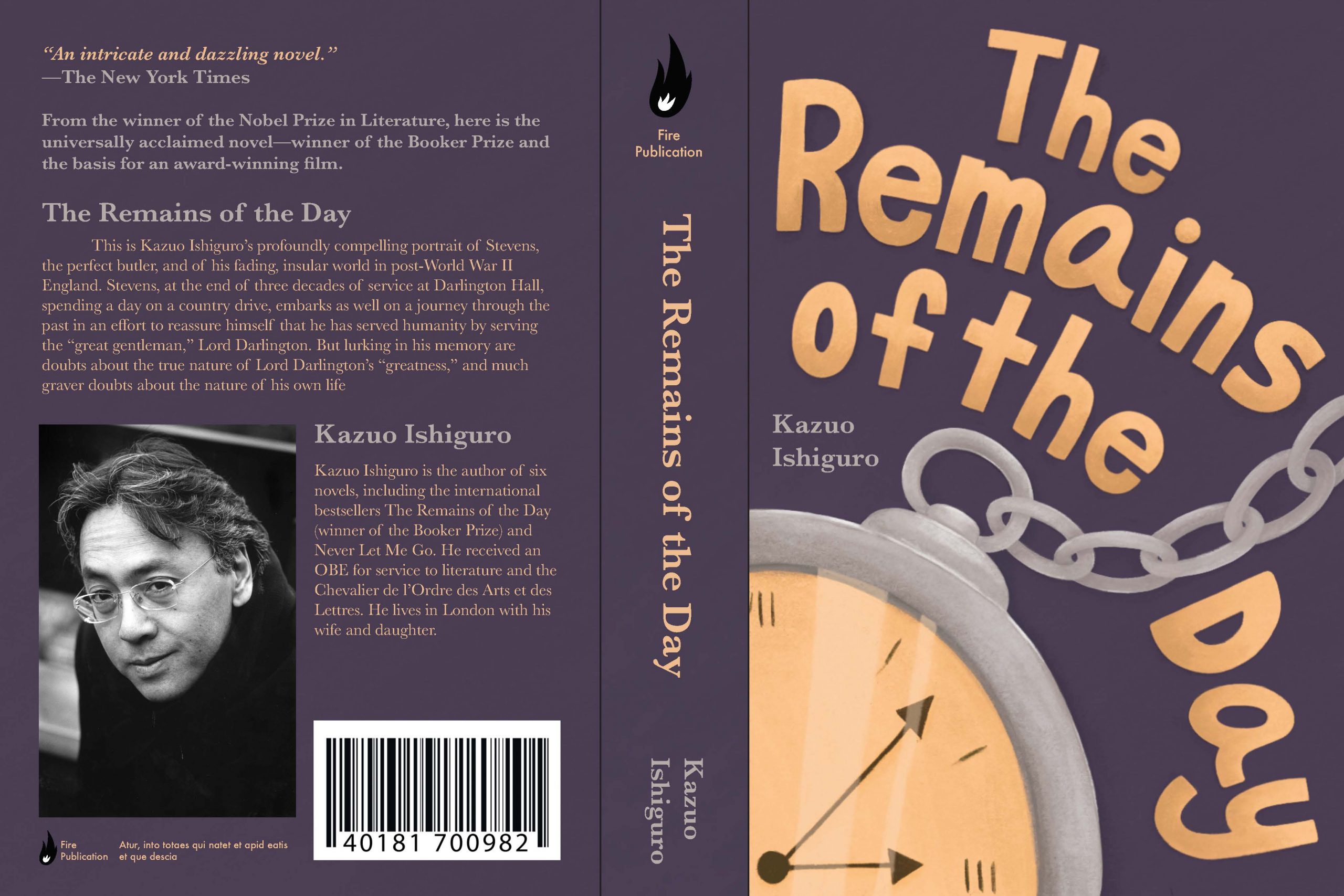
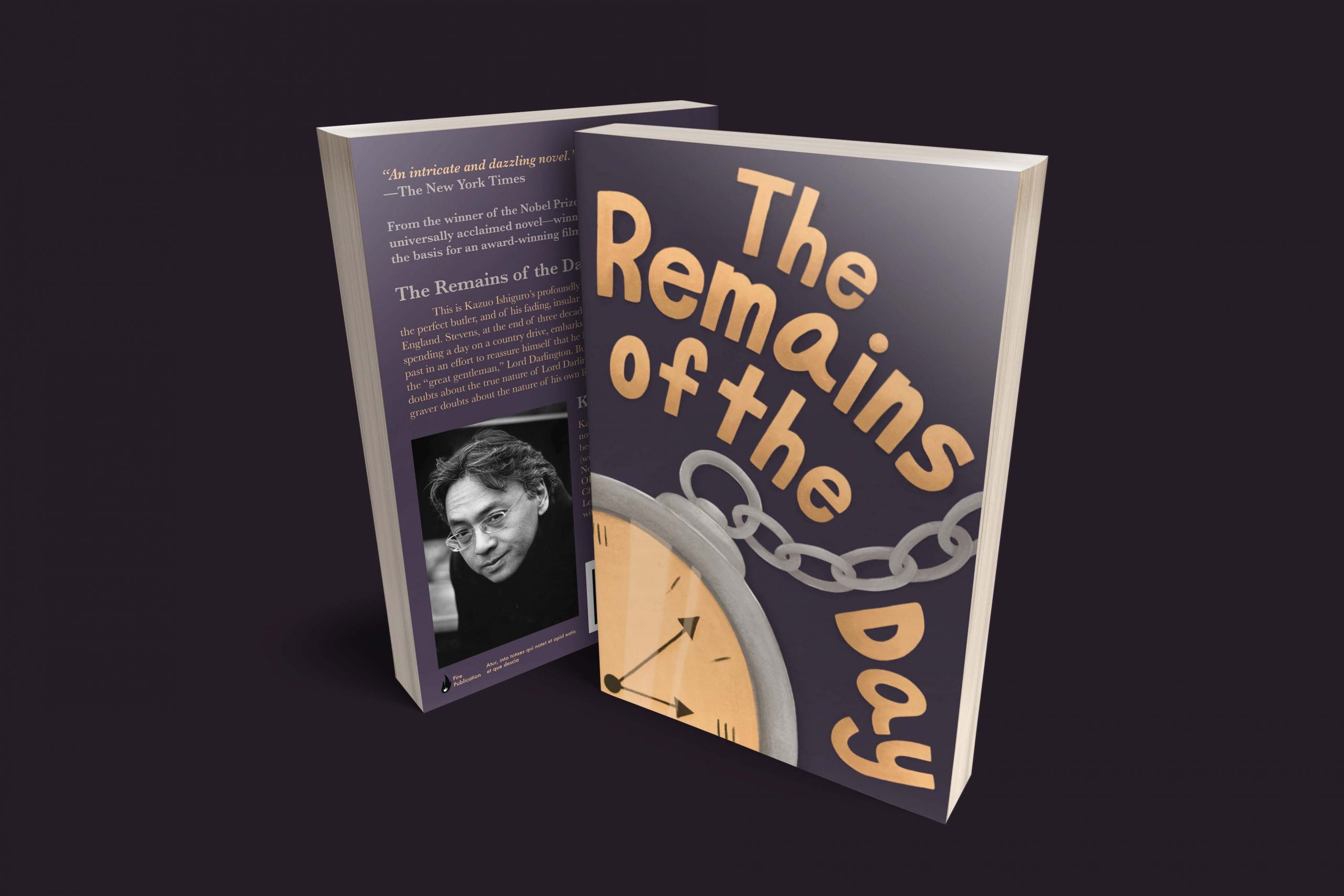
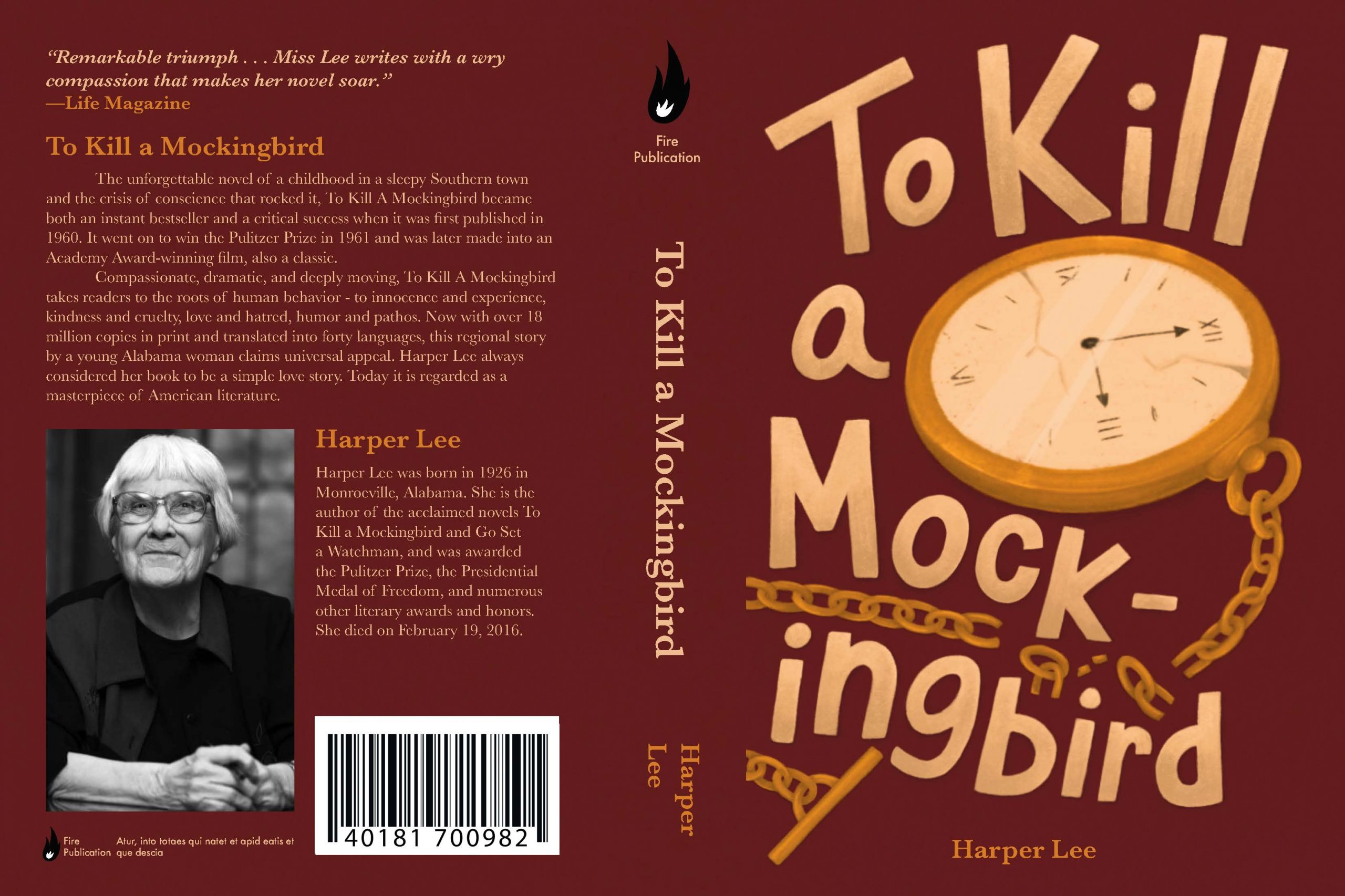
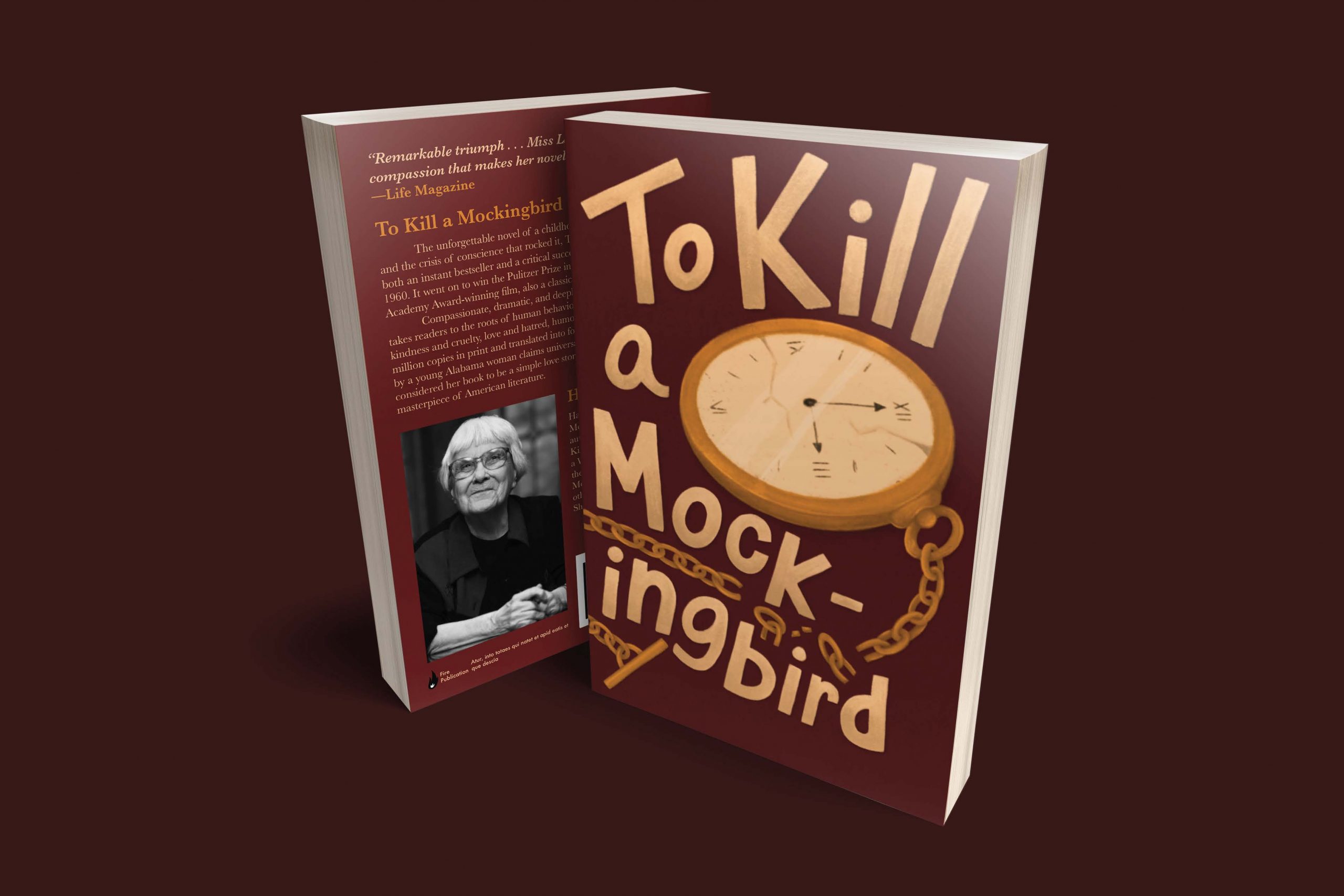
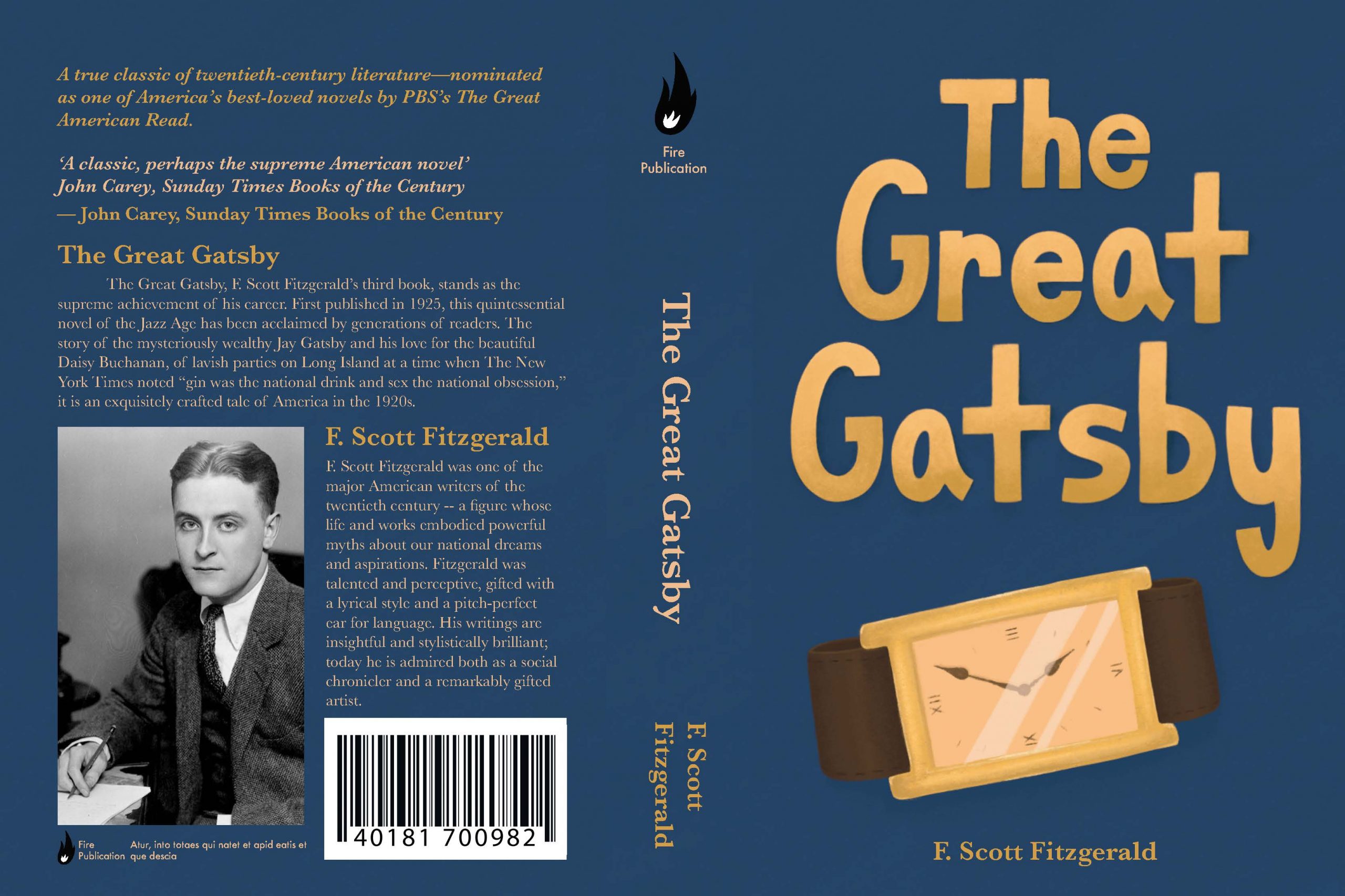
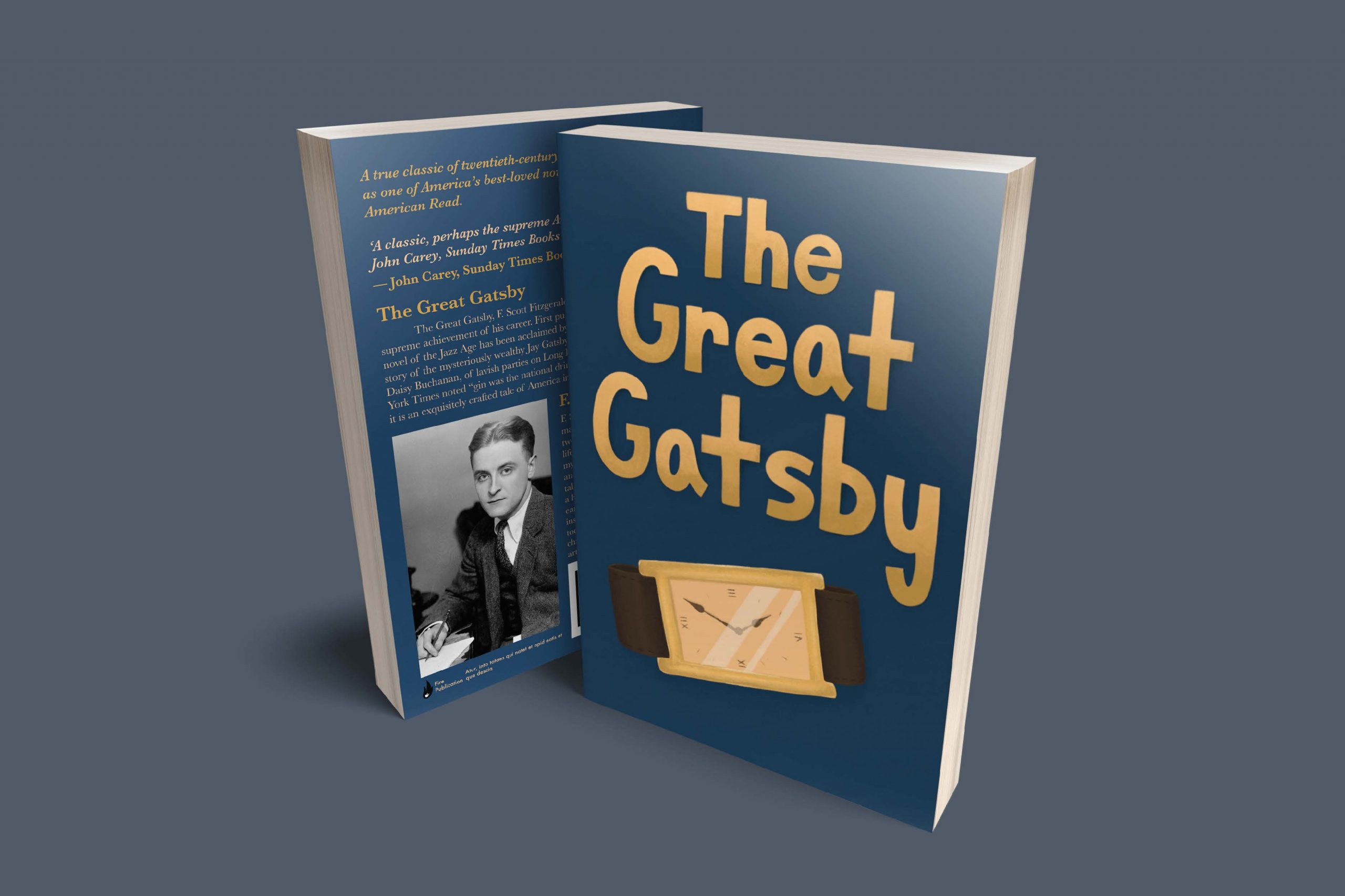
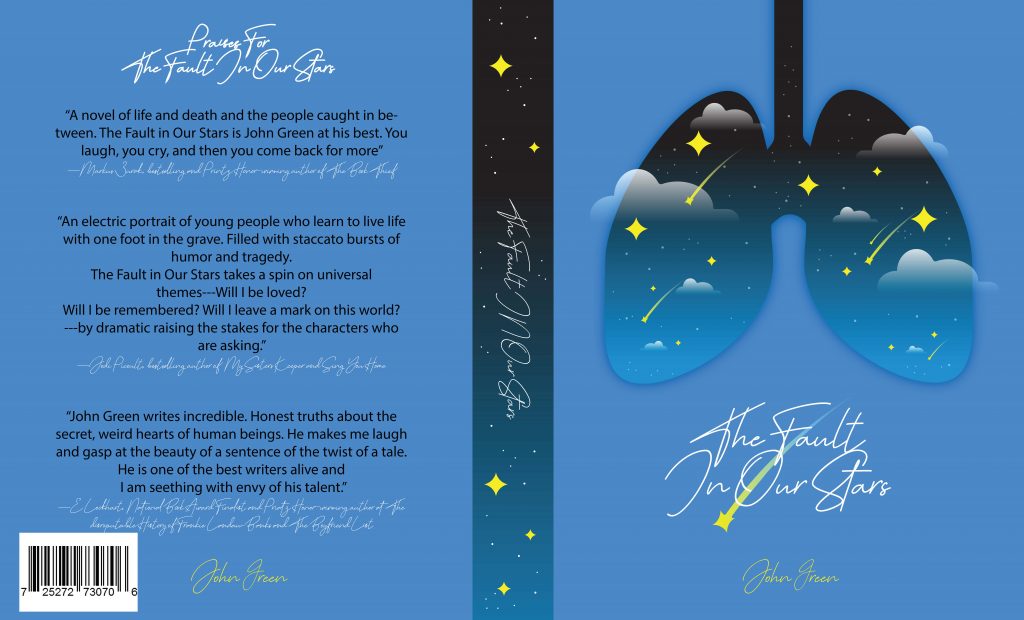
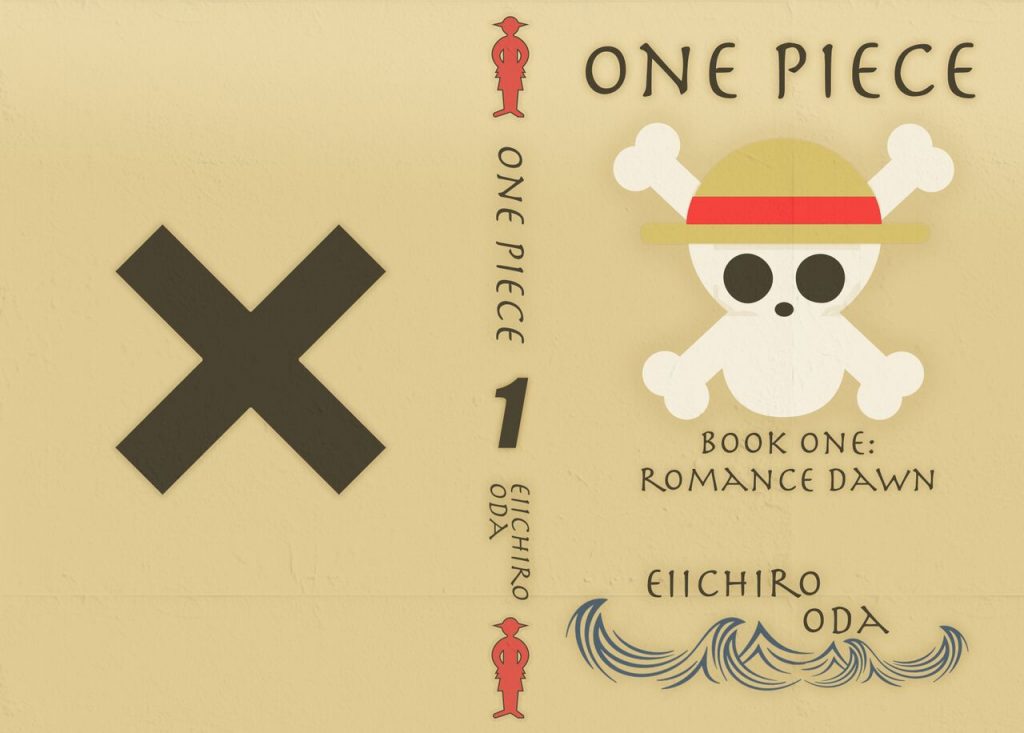
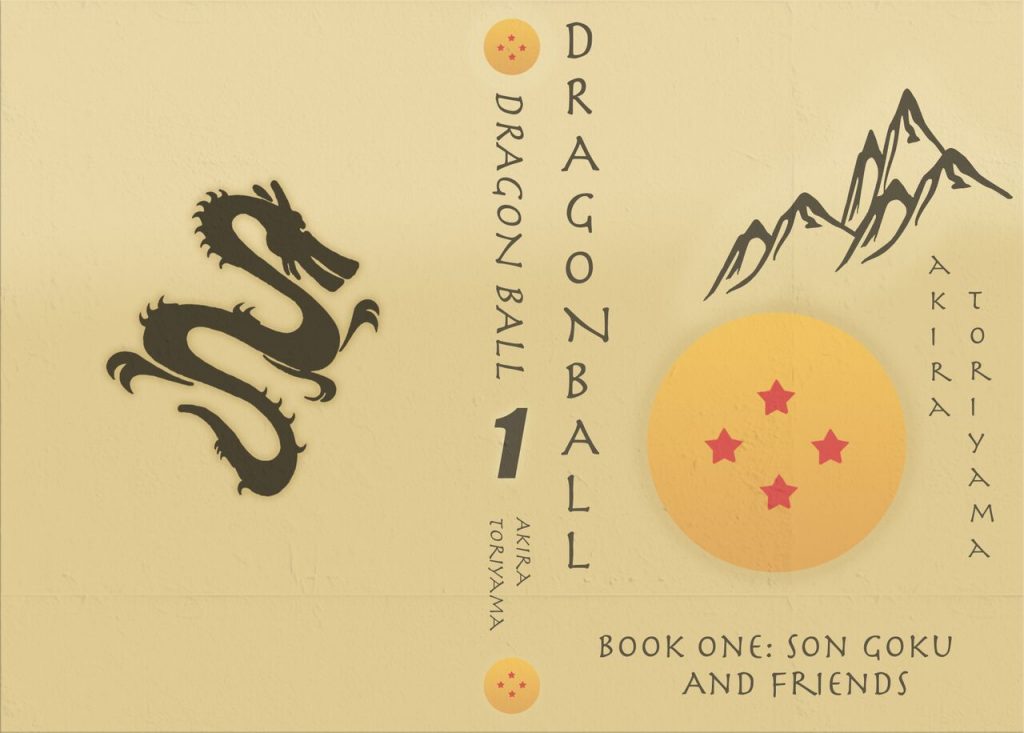

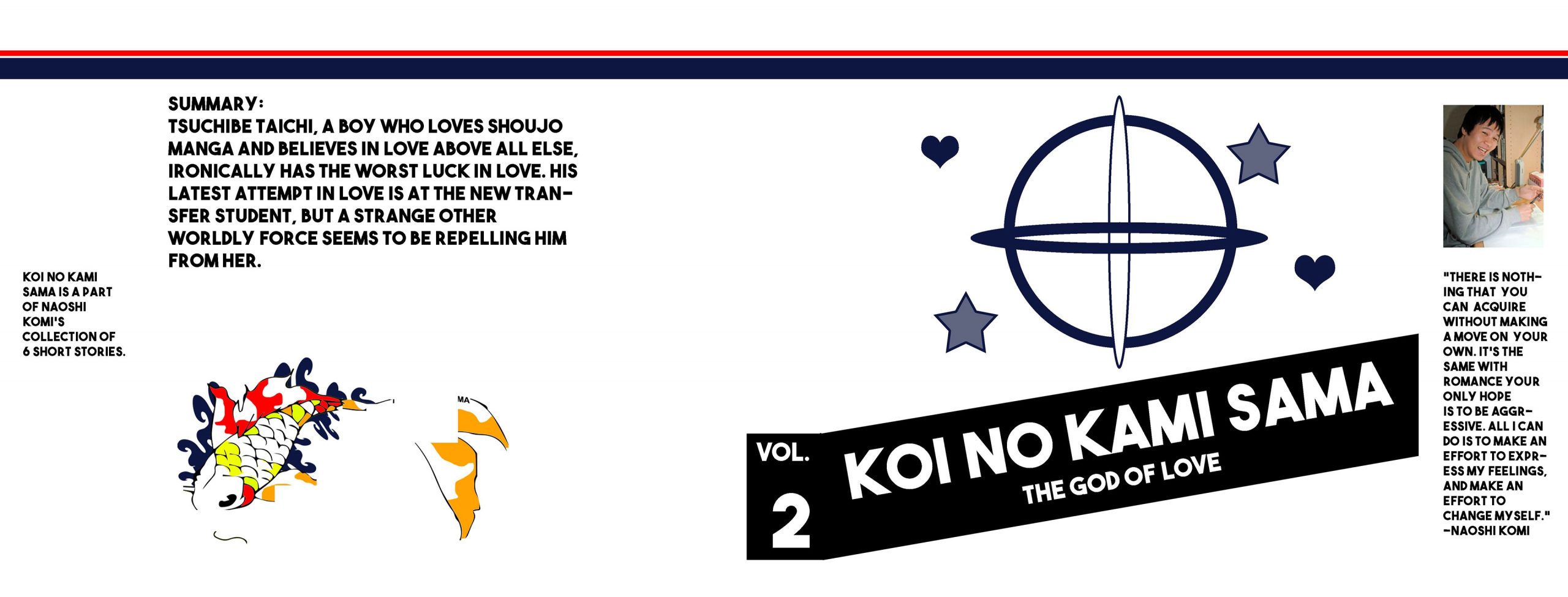

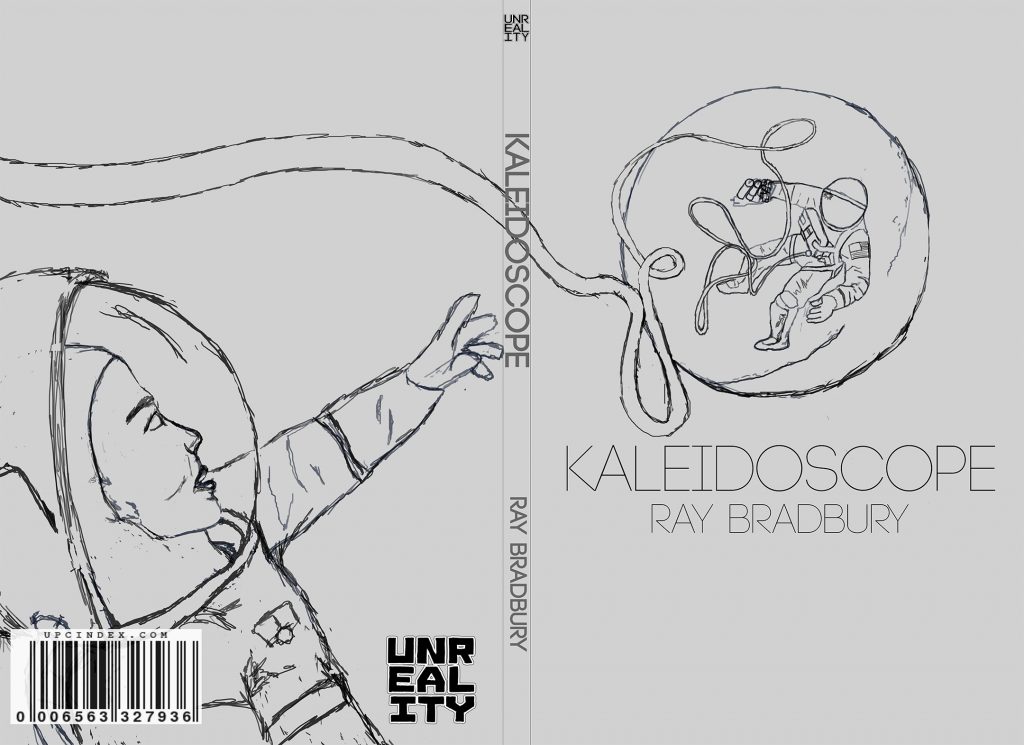
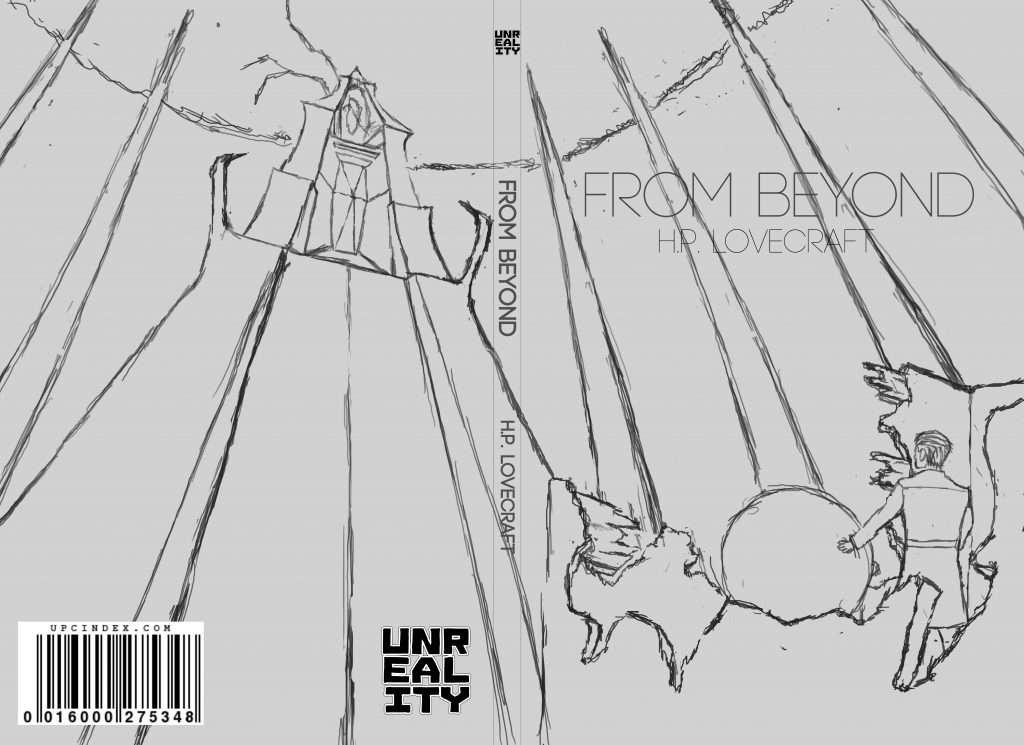
20 Incredible Book Covers
Code
Art
Design
UI/UX
Video
Projects
Social